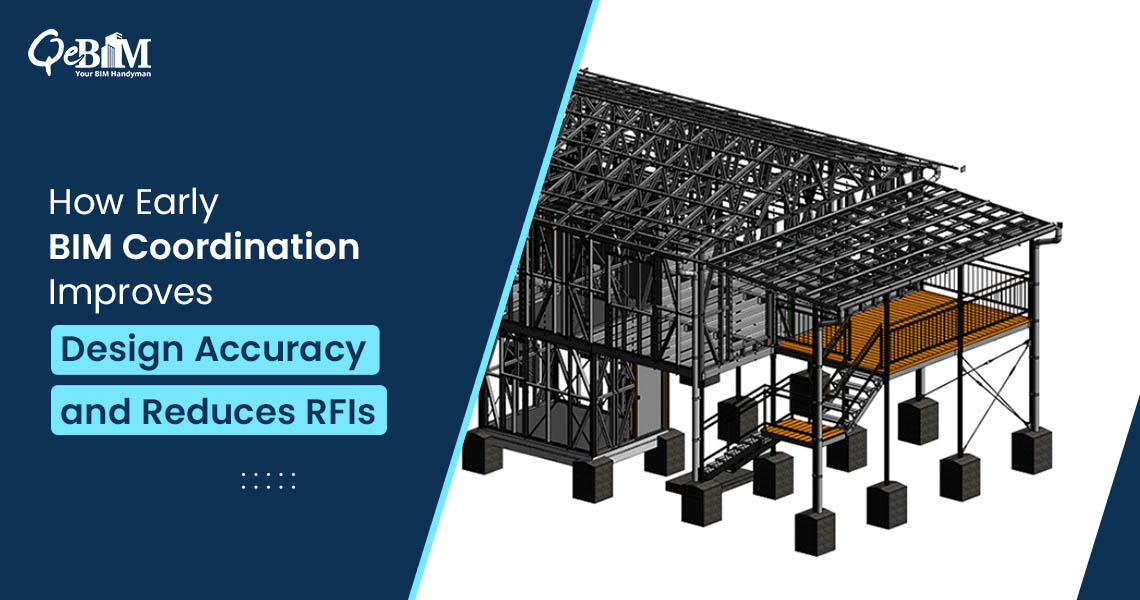Streamlining Collaboration in Revit Starts Here
Revit Worksharing enables multiple team members to collaborate on the same project model simultaneously, enhancing the productivity and coordination. However, without the right practices in place, it can lead to data conflicts, lost work and unnecessary downtime. This infographic outlines the essential Do’s and Don’ts for the efficient and error-free worksharing in Revit helping the teams stay in sync and deliver high-quality BIM outcomes.
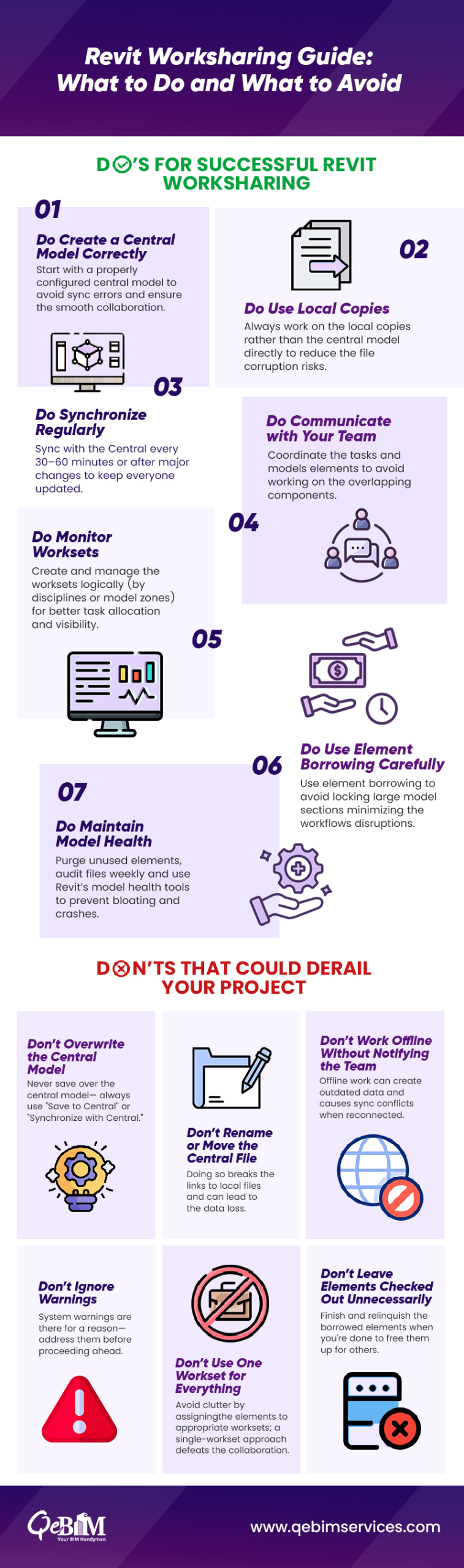
Conclusion:
Collaborate Smarter, Not Harder
Mastering Revit Worksharing requires discipline, communication as well as the clear understanding of the shared model protocols. Following these best practices empowers the teams to work more efficiently, avoid costly errors and deliver the high-performing BIM models. If you’re looking to streamline your project with precision and expertise, professional Revit Modelling Services can ensure that your worksharing environment is built for success.